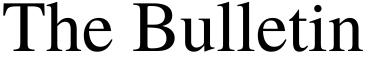Can AI SDRs Build Genuine Rapport with Prospects?
- Written by The Bulletin

Traditionally, sales development representatives (SDRs) focus on the skills involved in interpersonal connections and building relationships with those they might sell to. Yet, as sales outreach has shifted toward artificial intelligence (AI), a growing trend suggests another question: Can AI SDRs create a rapport? Thus, this article explores the potential of AI SDRs to create rapport, their strengths and weaknesses in the venture, and if digital outreach can truly substitute human efforts.
Why Rapport is Necessary for Successful Sales Conversations
Rapport is necessary when having sales conversations because it fosters trust, vulnerability, and concern for the mutual parties involved. If a person feels connected to someone else and that other person actually has their best interests at heart, they are more likely to stay engaged in a conversation and accept solutions that may otherwise seem foreign. Human SDRs depend upon this empathetic, emotional intelligence from a human-to-human interaction to foster rapport. Therefore, analyzing the ability to create this rapport requires an understanding of the human factor to determine how much an AI SDR would be able to duplicate such relational aspects. AnyBiz integrations can support this effort by combining behavioral data, engagement history, and contextual insights to help AI SDRs simulate more human-like interactions and build trust more effectively.
AI's Capacity for Personalization During Initial Outreach
Perhaps one of the strongest aspects of AI SDRs is the ability for instantaneous personalization during outreach efforts. AI has access to tons of prospect information and in a rapid amount of time and learns individual interests, likes, and dislikes in seconds. It can depend upon predictive analytics to assess a person's history with products or services and instantly output customized messaging that not only resonates but feels familiar right off the bat. Therefore, where AI might fail in emotional familiarity, it succeeds with data-driven personalization to the extent that it can create the next best thing to an icebreaker.
Does AI Have Empathy?
Empathy is critical for successful rapport building as it provides insight into how someone is feeling at the moment and communicates back with an appropriate response that shows understanding. Human SDRs can easily connect with a prospect using empathy as they can listen, acknowledge emotion, and respond appropriately at any given moment. AI SDRs may rely upon sentiment analysis for understanding emotions while programmed responses may depend upon applied empathetic tones, yet these generally come from overgeneralized response maps based on highly researched feedback instead of personal sentiment. Thus, while AI can respond in an empathetic manner, it often lacks the emotional connectedness that Human SDRs possess, therefore failing sometimes when the accuracy of response differs from overgeneralized expectations.
Natural Language Processing Makes Conversations Better
Natural Language Processing (NLP) within Natural Language Understanding and Natural Language Generation makes the conversation flow that much better for AI SDRs, allowing conversation to become increasingly natural and human-like. NLP allows AI to understand context, the emotion behind a word, and similar words, which means that AI responds in an increasingly dynamic, situationally responsive way. This massively benefits first impressions to the extent that prospects are more willing to engage with someone who seems more human and less like a bot right from the outset, establishing a baseline of trust necessary for continued back-and-forth.
Trust is Built on Consistency
One factor that AI SDRs have that humans do not is consistency. AI will always respond at the same accuracy level, professional tone, and rapid response rate even if a human SDR gets overwhelmed with a high workload or feels moody one day and fails to deliver the same quality of response, response time, or discussion. The normalization of this type of consistent engagement fosters trust and first impression confidence that might be hard to attain otherwise, giving prospects a sense that they can rely upon the AI SDR, which builds a solid foundation for potential real connection down the line.
Humans Are Better at Complex Emotional Situations
The one area where AI fails even still is when it comes to complex emotional situations. Human SDRs not only understand social cues inherently better but can and do read tones in voices and respond with empathy beyond what factual information might infer. Therefore, when people have sensitive situations or complex concerns that require nuance, an SDR powered by empathy will go a long way in building rapport where AI will derail what could otherwise be a good interaction, as prospects might feel put off by the lack of emotional response to their concerns.
AI SDRs Championing Human SDR Rally Efforts with Analytics
Probably the best way that AI SDRs can truly build rapport in the present is by championing human SDRs using analytics and providing actionable insights. For example, AI can learn what a prospect is doing, their preferences, and signals related to purchasing intent. It can provide this information to human SDRs, allowing them to come to the conversation more informed, purposeful, and personalized. Thus, a relationship is formed between SDR and prospect based on something that's actionable from a human who can still present emotional authenticity and depth that an AI SDR just cannot.
AI Should Be Used as a Supplement to Effective Rapport Building But Not a Replacement
The key to successful rapport building in any sense is the blend of automation versus human realness. For example, take the past few paragraphs into consideration. While AI can effectively do initial outreach and connect with prospects for general questions, at some point, it's recommended that humans integrate effective interaction to ensure emotional clarity and relational depth. Companies need to assess when it is better to have humans step in on conversations for the sake of better rapport and when it makes more sense for humans to step aside and allow AI to do its job most successfully when initial outreach or follow-up communications are not as nuanced.
Rapport Relies Upon Prospect Perception of AI Outreach Efforts
Ultimately, achieving rapport relies on how much prospects feel comfortable working with an AI. Transparency is key; companies should let prospects know when they're dealing with an AI SDR versus a human one so they understand autonomy and potential for personalization better. In addition, companies should survey prospects on their feelings about AI involvement over time, as this can give deeper insights into expectations for the future for what's needed and what's not effective for rapport building over time.
AI SDR Rapport Building Will Continue to Develop Over Time
The ability of AI SDRs to build rapport will evolve over time. The very nature of machine learning and AI technology ensures a greater ability to communicate in more complex, human-like ways will occur over time. Consistent advancements in AI capabilities based on restaurant feedback will ensure that potentially disruptive technologies remain contextually relevant, compassionate, and progressive in any developed efforts for appropriate rapport. These advancements create an ongoing good impression from prospects and give the technology a basis for better rapport in the future.
Understanding AI SDR Pros and Cons for Better Human Connection
The restaurant group with an awareness of AI SDRs pros and cons and how they fail to create connections with emotional intelligence compared to how they succeed with consistency, responsiveness, and personalization will bring out collective strengths and not waste the advantages that could be had by misapplication. For example, understanding that AI SDRs will never possess access to emotional intelligence similar to that of human beings creates a more honest assessment of how both AI SDRs and human SDRs can work effectively hand-in-hand. Knowing where needs are best accommodated for human emotion versus mechanical excellence means that the technology operates where it is destined to succeed while humans are engaged where failure is less likely.
The Future of Humans and AI SDRs Will Work Together as One
Ultimately, the future of sales outreach depends on the notion that human and AI SDRs will work together instead of against each other. AI will handle low-level inquiries and information gathering at rapid speed; it will answer basic questions and process resource-gathering and analyses in a much quicker time frame than any human. All of these day-to-day occurrences can be handled via software so that when prospects and clients need real, substantive engagement efforts, human SDRs will be available to answer practically any question where serious rapport building is needed. This coexistence allows for scalability and ease of access while generating opportunities for human-provided personalization that might take too long without technological help.
AI's Capacity to Recognize and Adapt to Specific Prospect Preferences
AI SDRs have the unique ability to recognize and adapt to specific prospect preferences over time and in real-time through historical data and live prospective interactions. The capacity to understand patterns related to response time, style of communication, interest in certain subject matters, channels of communication, etc. allows for AI to rapidly personalize outreach to the precise expectations of any given prospect. This adaptation to contextually relevant expectations provides prospects with the sense that, from their very first interaction, they've been understood and appreciated, thus improving rapport tremendously by highlighting the fact that this is not some cold call or email but instead, an extraordinarily adaptive one.
Ethical Considerations Associated with AI Driven Rapport Building
Of course, building rapport transcends capabilities and accuracy. There are ethical considerations at play when it comes to AI driven interactions that seek to build rapport. For example, prospects should be informed when they are interacting with an AI versus a live person; leading someone to believe their communications are with a live human agent may backfire down the line when these individuals discover the truth and feel duped or manipulated. Thus, companies who establish trust from the very beginning with clear communication and transparency about AI involvement will have better expectations set. In addition, companies who champion ethical transparency about AI interactions will have greater prospects who feel they can build rapport with them because the honesty and clarity surrounding communication goes a long way in digital correspondence.
Conclusion: AI SDRs – Effective Icebreakers with Human Limitations
AI SDRs greatly enhance initial outreach to prospects for effective contact by leveraging personalized, timely responses at scale and an unmatched level of consistency to "break the ice" properly and transition into successful conversations. AI can analyze thousands of data points about the company's average prospect and single customer in mere seconds to gauge the appropriate outreach message that ultimately, on first contact, resonates deeply with prospects, stirring excitement and locking them in. In addition, the ability to respond in real time and with consistent accuracy ensures that no stone is left unturned when a window of opportunity is cracked open during which AI SDRs can engage selfishly and rely upon strong first impressions.
However, strong first impressions are not necessarily all that is needed to cultivate and foster long-lasting, meaningful relationships, and more often than not, it relies upon interpersonal sensitivity and emotional awareness that only humans possess. Human SDRs can always rely on their ability to assess micro-expressions, change fluid communication approaches on a dime, and spontaneously address larger concerns and motives that may not be evident initially but require greater exploration to unveil. Therefore, this role will always be challenging for even the most complex AI to accomplish convincingly, further demonstrating the deficiencies of technology in this role.
Thus, the ultimate approach for contemporary sales communications would be to utilize a hybrid from both AI strength and human SDR passion. With much of the legwork already accomplished by AI through opening contact with a myriad of minimal effort prospects only to discover potential high-quality leads through uninterrupted initial conversations, human SDRs need only swoop in when legitimate interest is piqued. For instance, after finicky prospects warm up to AI-generated prompts and interest is expressed in more information, human SDRs can then take over as they have the human equity and ability to empathize, respond to interpersonal nuances, foster prospects and turn potential great ideas into potential great realities. Therefore, by blending two seemingly contrasting components, business efforts can take off with empowered conversations yet still rely upon trust for long-term success with customers.