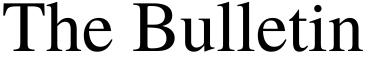How Microsoft Teams Direct Routing Modernizes Your Business' Communications Infrastructure

The world is shifting toward remote working environments, seeing businesses changing their communications infrastructures and streamlining this setup.
Many experts believe that the way people and businesses communicate will change forever, which is why there's a need to rework communication methods to make a globally distributed workforce stay inclusive.
That is why we've created this guide to explore how businesses can fully utilise the capabilities
of Microsoft Teams Direct Routing when it comes to modernizing the communications infrastructure of these businesses. Aside from learning the benefits of Microsoft Teams Direct Routing, you'll also know the processes of setting up Direct Routing for Microsoft Teams, including configurations of SIP trunks for Microsoft Teams calling & direct routing. Before anything else, let's find out what Microsoft Teams Direct Routing is about.
Microsoft Teams Direct Routing: The Basics
Many organisations may already have Microsoft Teams as part of their Unified Communications or UC system that optimizes workplace collaboration. Microsoft Teams is among the world's most popular UC applications for chat, file sharing, and video conferencing.
When speaking about Microsoft Phone System Direct Routing, we refer to the service in Microsoft Teams allowing business teams to connect external phone lines and utilise Teams as their office phone system.
This also provides a Public Switched Telephone Network or PSTN connection to Teams users, letting them start and get external calls on any device through Teams.
What are the major benefits of Microsoft Teams Direct Routing? Read further.
Cost Savings Plus More Efficiency
Instead of the traditional Private Branch Exchange or PBX phone systems usually found on business premises, Microsoft Teams becomes the ultimate business phone solution. This means taking advantage of cloud-based systems that save a lot on costs. Businesses can have this option of changing their entire business calls to Microsoft Teams or gradually migrating from a legacy PBX based on their needs.
How Microsoft Teams Streamlines Workplace Communication
Among the top reasons why Microsoft Teams is popular is their seamless integration with other Microsoft products such as Office 365, Microsoft's Cloud Office Suite. Teams can collaborate on different files without switching applications.
Furthermore, Microsoft also announced that most Session Initiation Protocol or SIP phones are now compatible with teams.
As the company continues its coverage for the enterprise communication space, more and more businesses are opting to use their innovations as their comprehensive solution every year. According to Business Insider, Microsoft Teams daily active users increased to 75 million in only under six months.
Direct Routing Vs. Microsoft Calling Plans
The collection of circuit-switched telephone networks worldwide is referred to as a PSTN network. While Microsoft Teams is simple to use internally, there are various ways to set up external calling through the PSTN network.
Microsoft Calling Plans
This approach of connecting Teams to the PSTN Network makes Microsoft the carrier for all internal and external calls via their cloud-based calling plans. However, there are pitfalls to this setup. For instance, there are limitations on international coverage, and more costs are incurred, among many others. These make direct routing the next viable option for businesses.
Direct Routing
Direct Routing provides more flexibility, wider geographic coverages, lower rates, and increased support than calling plans.
Direct Routing is another way for you to connect the Phone System of Microsoft to the PSTN
through an existing or new third-party telephony provider. This offers the necessary cloud infrastructure to route incoming and outgoing external calls toward Microsoft Teams. Direct Routing offers a wide range of benefits for bigger teams, such as broader geographic coverage and lower rates.
With direct routing, organisations can select their own third-party provider. Several Managed Service Providers or MSPs have global networks with worldwide coverage, letting larger companies implement a UC system right across their entire group.
How To Set Up Direct Routing For Microsoft Teams
Direct routing is a hassle-free system, especially for organisations already using Microsoft Teams internally. Here are the steps on setting up Direct Routing for Microsoft Teams.
1. Change Your UC Platform Internally To Microsoft Teams
With this, organisations can benefit from collaboration, communication, and productivity.
2. Obtain The Correct Licenses And Choose Your Provider
If you have Teams in your company, you need to ensure your licenses include Microsoft's Audio Calls and Phone System for individuals. Businesses will need a third-party MSP to ensure Direct Routing for Microsoft Teams is successfully deployed. Look for providers that can offer system architecture design, migration, integration, and the like.
3. Configure Media Bypass, SBC, And SIP
Remember, Direct Routing works with a Session Border Controller or SBC, located at the border between networks to ensure data transfer between public and private networks is secure. You'll need to configure a cloud-based Session Border Controller to route calls between the Microsoft phone system and the MSP's network. Outgoing calls are then transmitted through toward the Microsoft phone system, sending calls to the SBC. Incoming calls are also routed to this phone system and other Teams-enabled device. Service providers may implement media bypass in some scenarios to reduce traffic to Microsoft data centers, thereby enhancing call quality.
4. Transfer Existing Numbers
Disruption may occur anytime when changing to a new application, so it's important to enact ways such as porting the individual extensions on the legacy PBX whenever possible to let users retain their existing phone numbers.
5. Employee Training
Training is very important when transitioning to Microsoft Teams. This will allow your organisation to fully take advantage of the capabilities of Microsoft Teams, such as location-based routing and simultaneous ringing, among many others.
Beyond these, you'll also need to ensure you have access to third-party monitoring and performance management tools, and other solutions.
Streamlining the communications arm of your business is necessary for its success. This is why it's incredibly important for entrepreneurs to learn how to become effective Microsoft Teams users as they utilise their Microsoft Teams phone system. Businesses can always seek help from providers for communications services such as Next Telecom.
Find out more about how your business or how you can obtain better insights into your entire Microsoft Teams experience. Coordinate with the Next Telecom representatives today.